Autocorrection of pairings
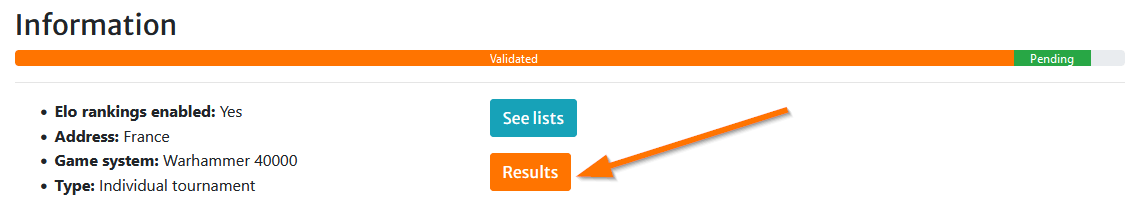
As a tournament participant, you can fill in the results of your match yourself.
This makes the tournament run more smoothly and saves the organizer time between rounds.
The filling of the matching is done on the principle of an auto-correction: one of the players enters the results, and the second validates. Only then is the match considered validated.
To begin, click on the "Results" button on the tournament details page.
Select the current round from the results. In front of your match, you will see a "Complete" button.
Either player can click on this button to enter the results of the match.
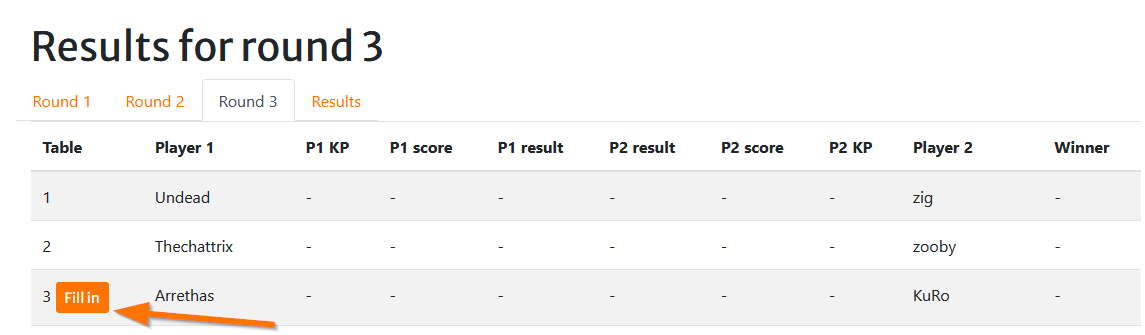
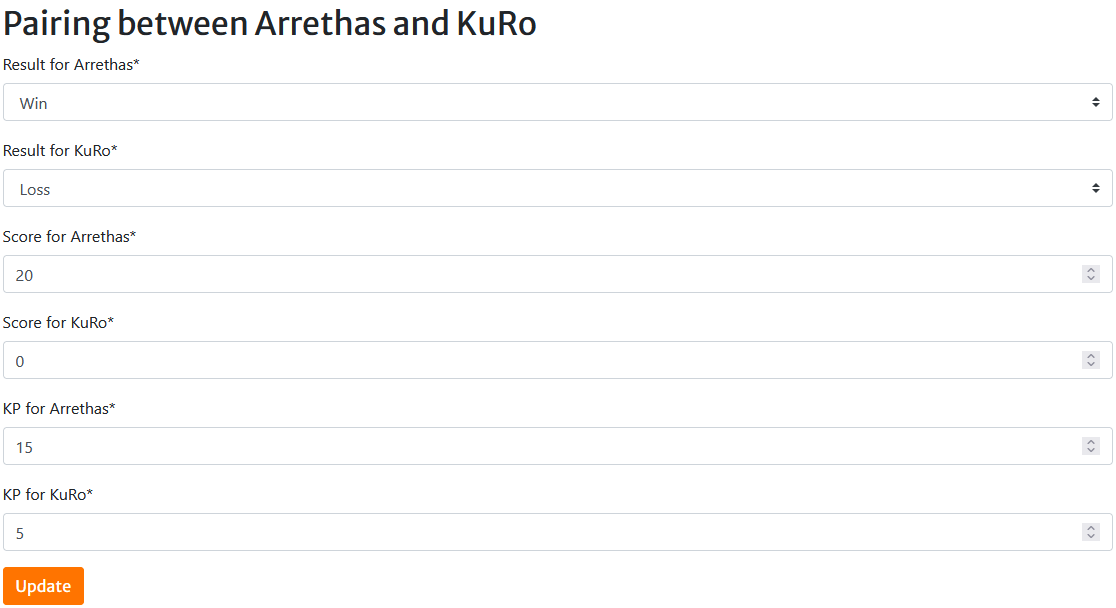
Enter the details (result, score, goal average) of the match and save.
On the results page, the second player will see a "Confirm" button that allows him/her to review the match and possibly validate it.
The second player must click on this button to review the pairing.
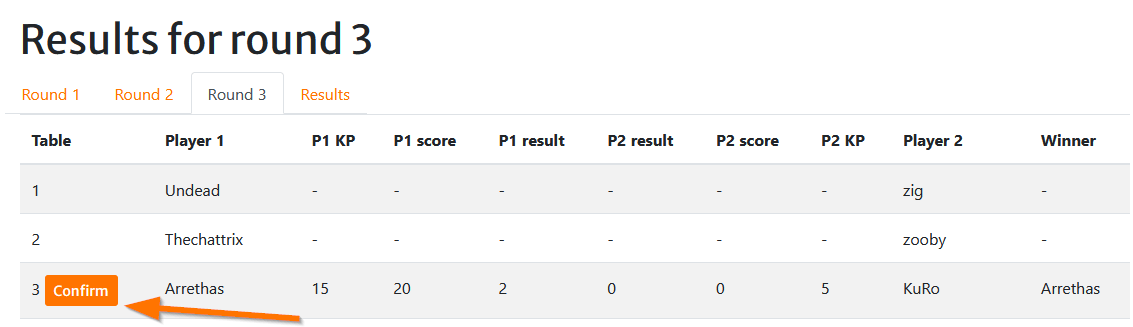
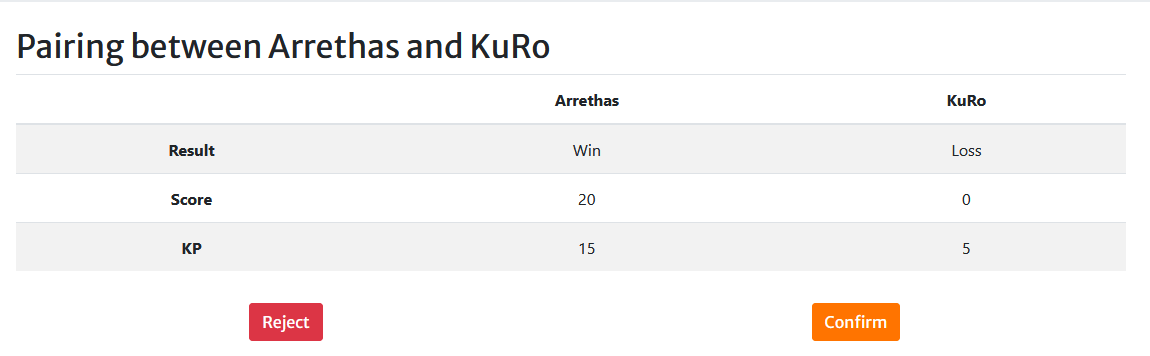
The second player arrives at the match review page. If everything looks good, he/she can click on the "Confirm" button.
The match will then be reported to the organizer as having been reviewed by both players and will be considered valid.
If not, you can click on the "Reject" button. The match will not be considered valid, the organizer will have to enter it himself.
Of course, if the second player sees an error, the player who entered the results can change them! By refreshing the page, the second player will see the updated results and can accept them if they are correct.