Payment account creation

MiniHeadQuarters uses the company Stripe to collect payments on the site.
In practical terms, this means that to collect payments on MHQ, you need to create a Stripe account.
You can create a Stripe account as an individual, association, or business. The goal is to have a link to a bank account of your choice at the end.
Stripe manages all the legal aspect, and will ask you different information depending on your country of residence and the type of structure you declare.
This allows MiniHeadQuarters and you to be in full compliance with the law of your country.
When you create a tournament without a payment account, MHQ warns you with a banner that you will not be able to accept payment on the site until your payment account is set up.
Click on the banner to create your payment account.
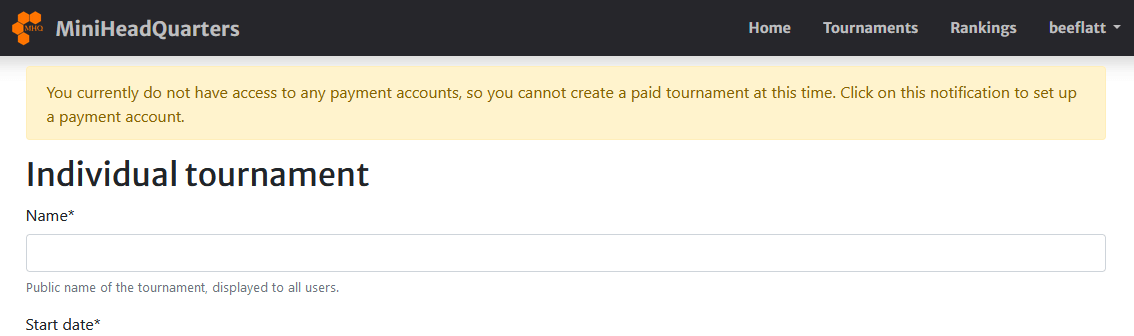

On the page that appears, you can create your payment account. You give it a name, which will allow you to identify it, and select users who will have access to it.
In practice, this means that these users will be able to create tournaments that will be paid to this account.
This is especially useful for an association with several members creating tournaments. You add these members to the payment account, and they can then create tournaments and link them to this account, without having the bank information.
If you want, you can always modify later the members having access to the payment account, to add or remove some.
You will then be redirected to the Stripe website, where you will create your account.
Depending on the choices you will make, you will have to provide some information. In case of difficulty, do not hesitate to contact MiniHeadQuarters' support, which will eventually redirect you to Stripe's support if needed.
At the end of the process, you will be redirected to MiniHeadQuarters again.
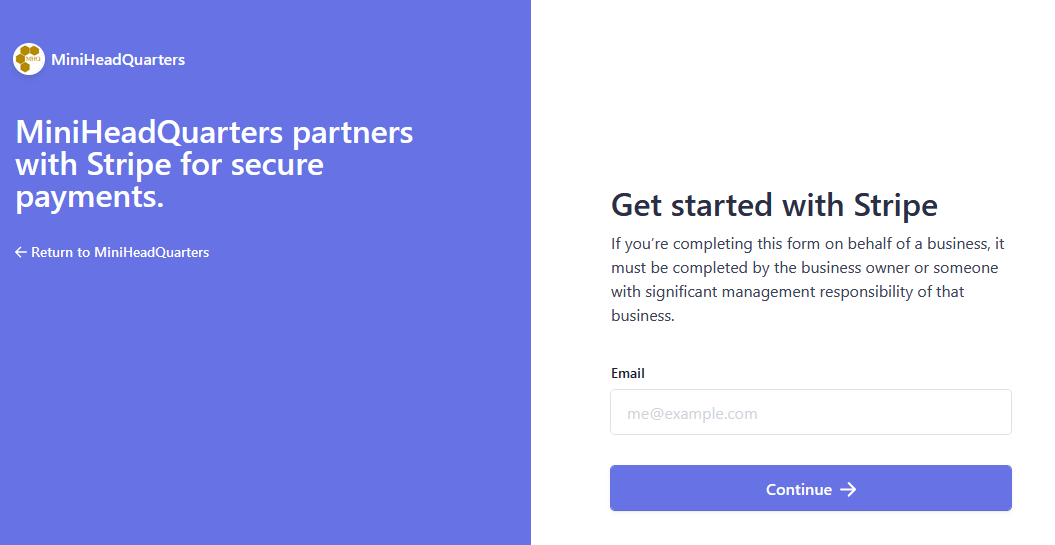
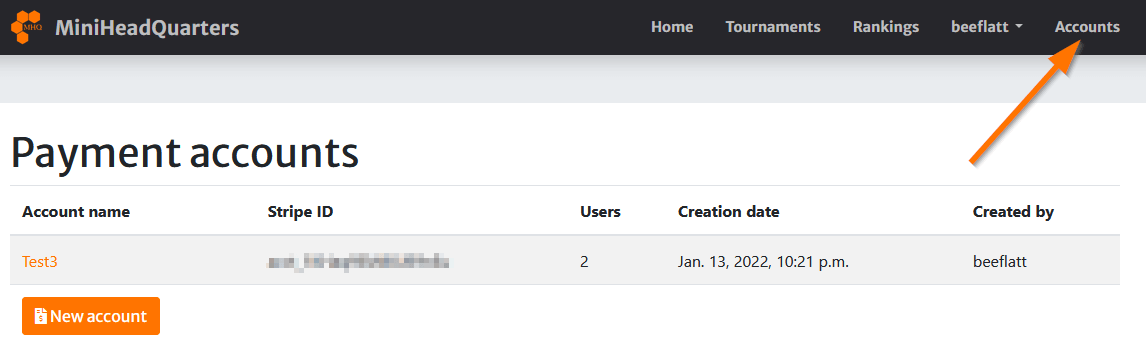
Après la création du compte Stripe, vous serez redirigé vers la liste de vos comptes de paiement.
You may also notice, as the arrow indicates, that a new "Accounts" menu has appeared, which will redirect you to the list of accounts you are on.
Click on the account name to edit it.
On the edit page, next to the name of your payment account, you can click on the link to access the Stripe Dashboard and view all your payments.
The Stripe Dashboard is where you'll see all of your cashed out payments, scheduled transfers, options for refunding players, etc.
From this page you can also add new account users.
These can be created with "User" or "Administrator" rights. Both can create tournaments using this payment account, but in addition, "Administrators" can add new users themselves.
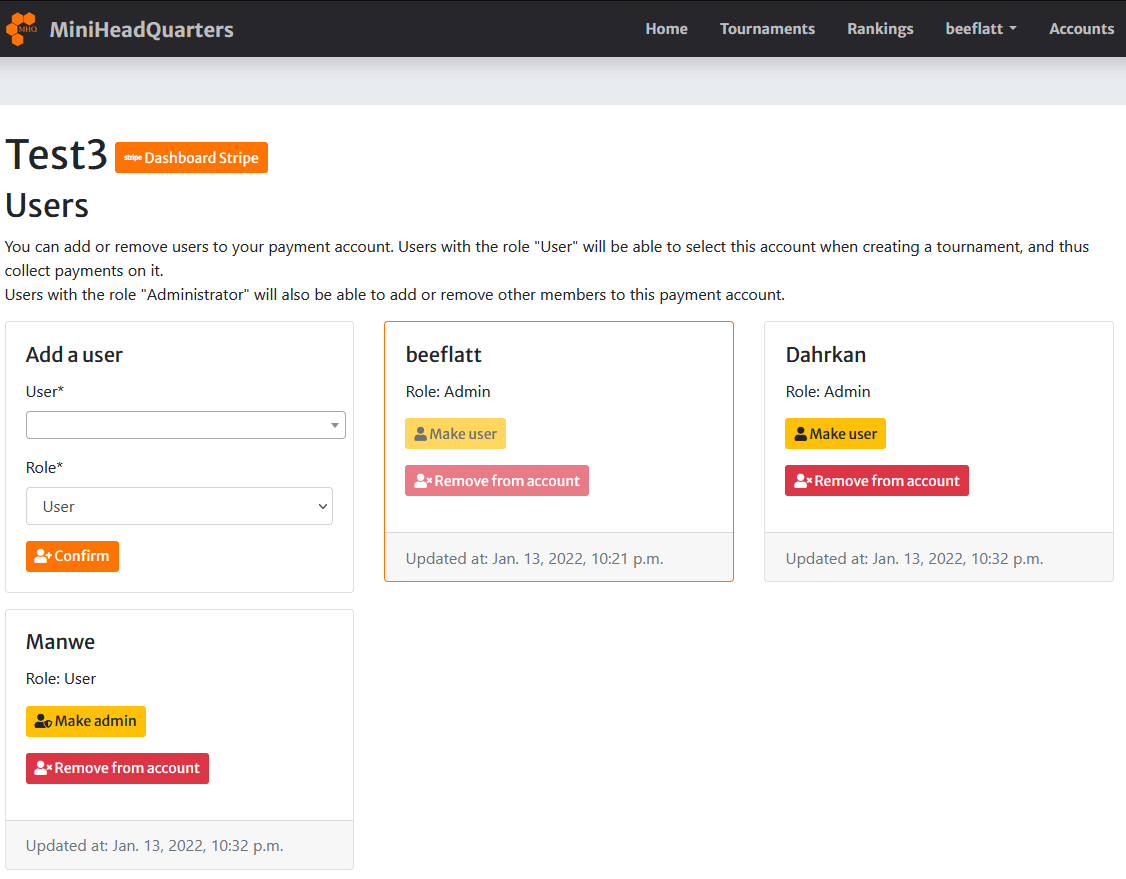
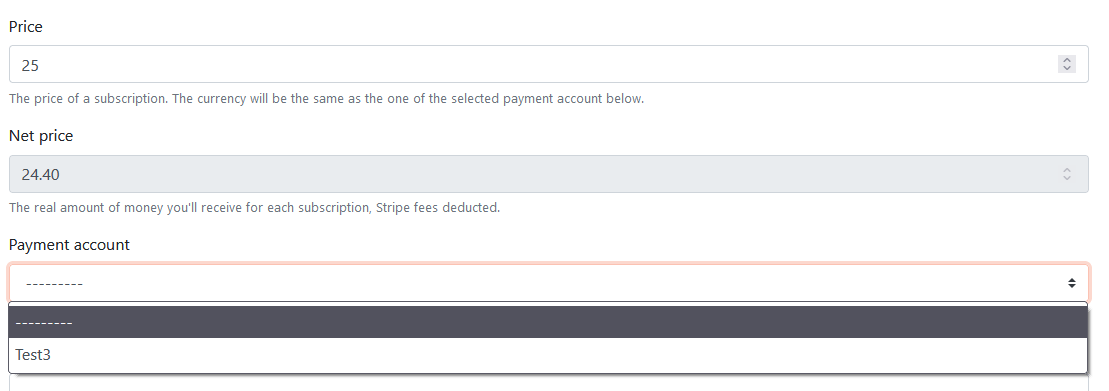
Now that you have a payment account, the information message disappears on the tournament creation page, and you will be able to select one of the payment accounts you have access to when you create your tournament!