Team registration
Each member of the team need to register on the website.
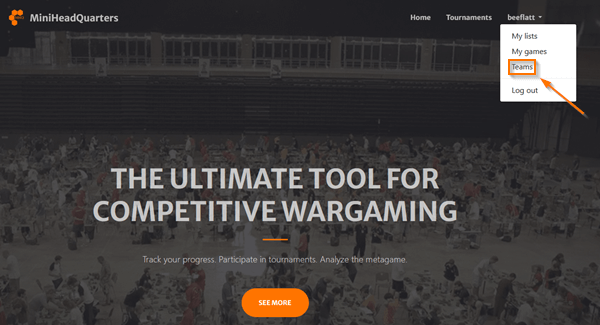
The team captain must create the team.
Click here to go to the team menu.
Once in the Team menu, click on new team to create your team.
You can give it a name and add some player to your team by typing their username and using the search tool to find them.
Beware: each player you add will receive a mail, do not add random player.
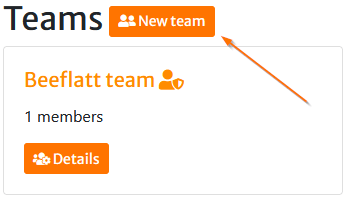
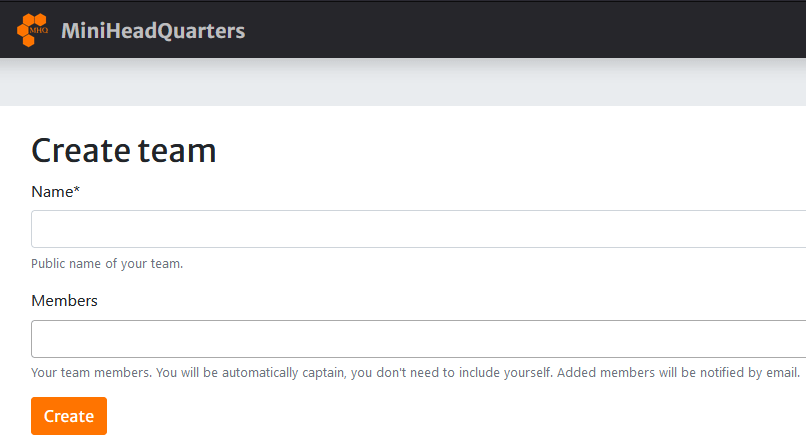
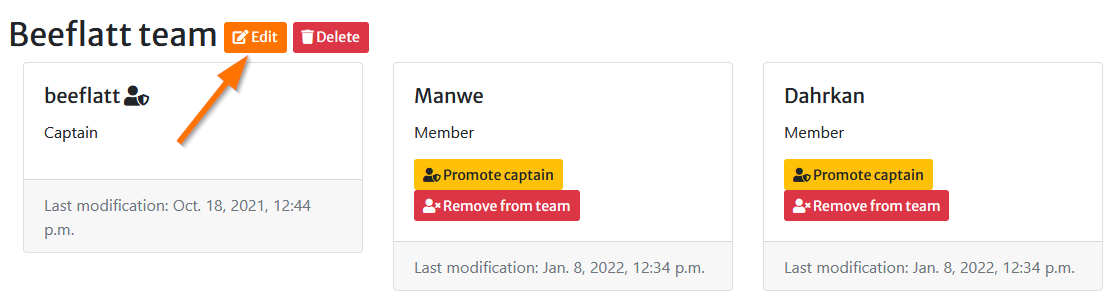
Once the team created, you can edit it.
The edit button allow you to change the team name or add some new player.
Select the tournament, the captain can now register.
Click the button to register you team.
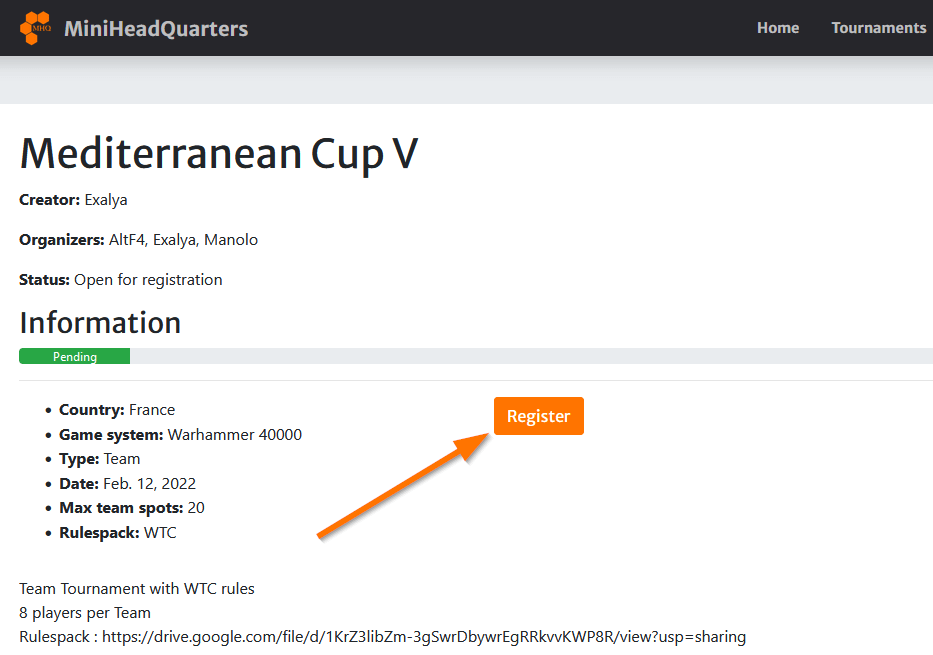
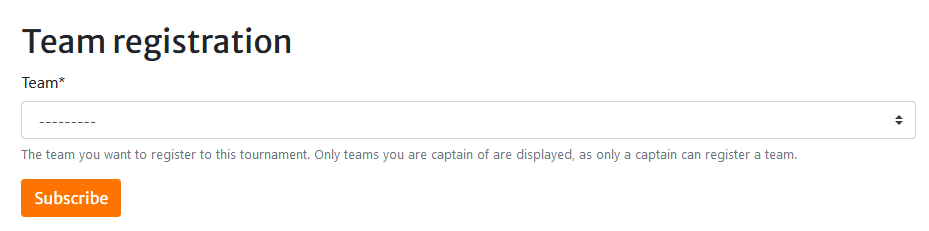
The team captain must select the team he wants to register.
This is the subscription interface.
The team captain must add players and army list for the whole team.
Select all the player from your team you want for this tournament.
You can use the same team for different tournament and select different team member for each tournament.
Click on "Pay" to pay if the tournament fee must be paid on MHQ.
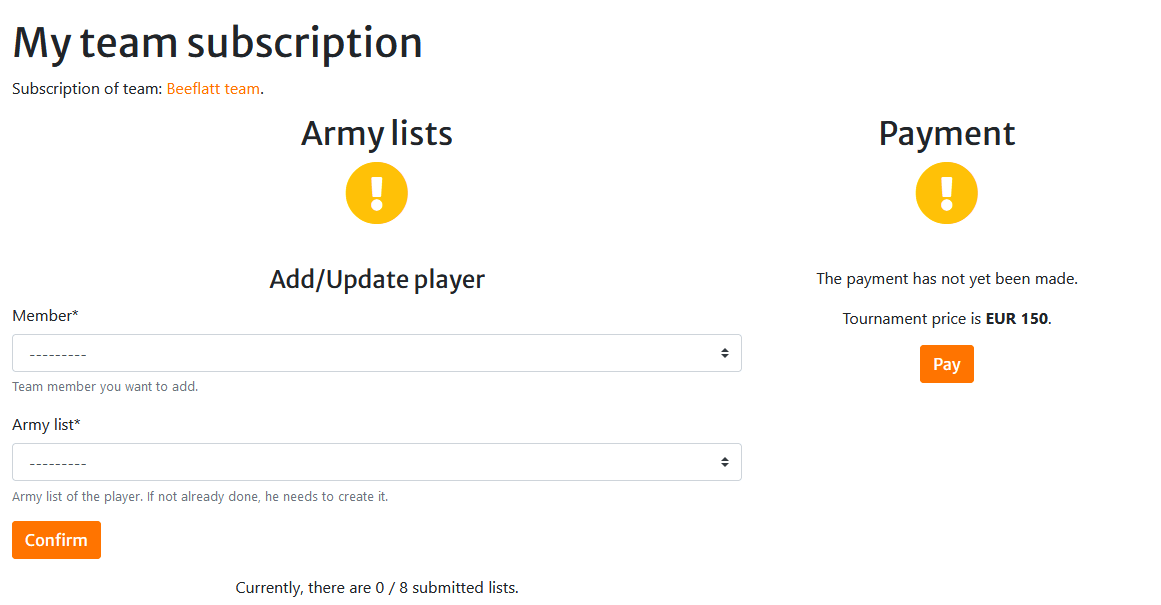
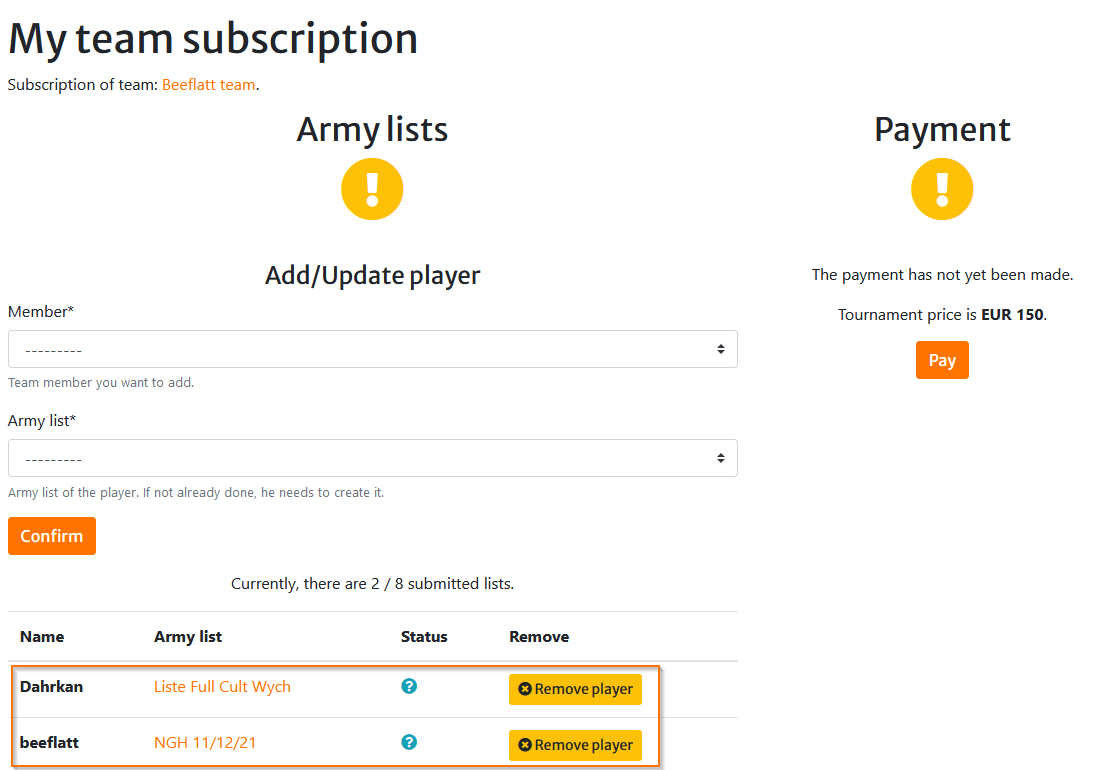
When you select a team member you select his army list in the same time.
You must add every team member who will play and pay for the whole team if payment is done on MHQ.
Once army list are accepted by the organizing team, your subscription is valid and list may become visible (depending on the tournament settings).
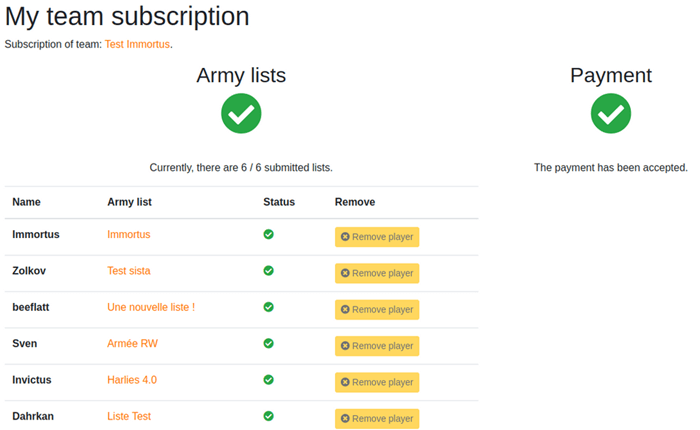
Credits to FEQ for the tutorial creation, and Exalya from Anvil Dragoons for english translation and adaptation.