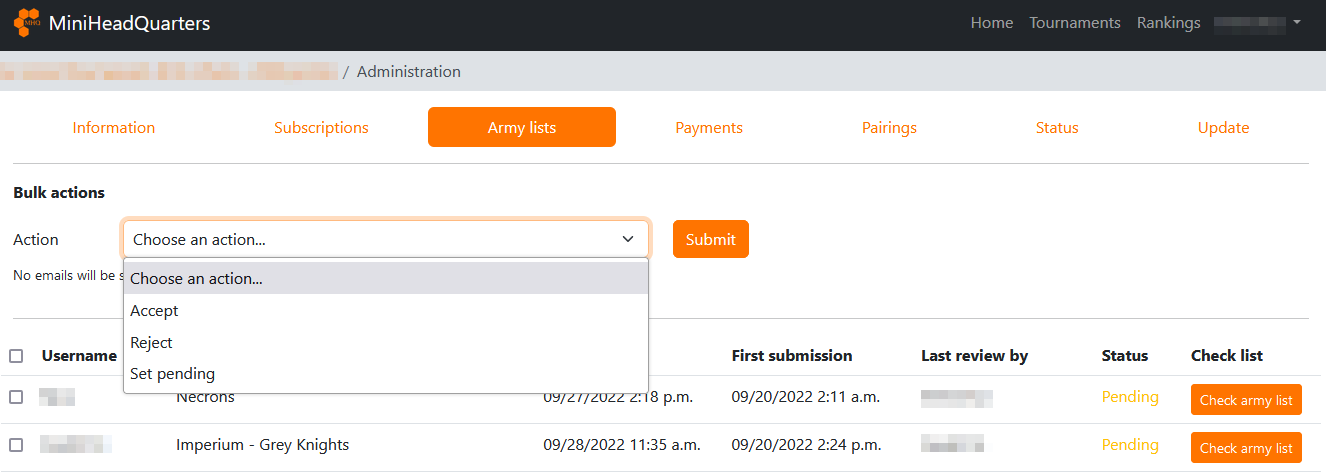Lists tab
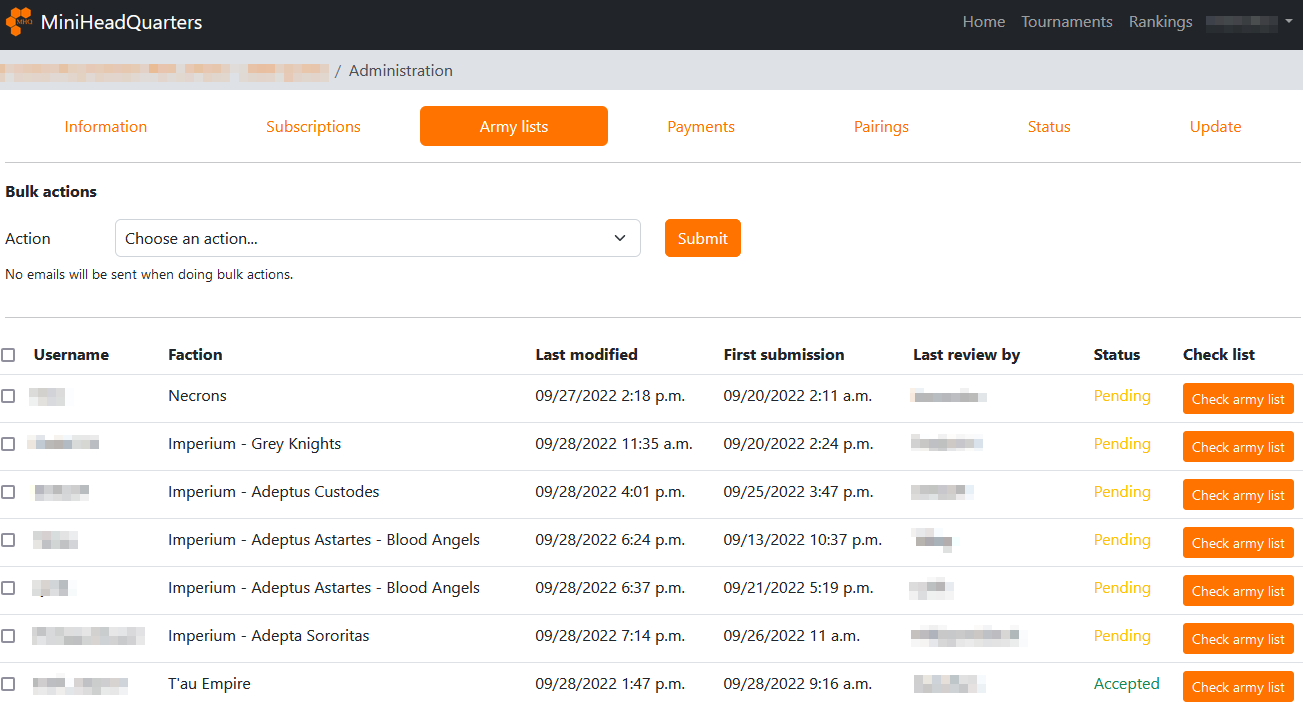
The Lists tab allows you to manage the validation of your tournament's army lists.
From here you will be able to accept or reject lists, make comments, and players will automatically receive email notifications of your actions.
The main page of the tab gathers all the lists currently registered for the tournament. The "Pending" lists are displayed first, to allow you to access them more quickly (indeed, they are usually the ones that need your attention!).
The column "Last reviewed by" indicates which organizer (or co-organizer) performed a review last. This allows you to share the load between several validators.
When you click on "Inspect a list", you will be redirected to the details of the army list.
You can then examine it to determine its validity.
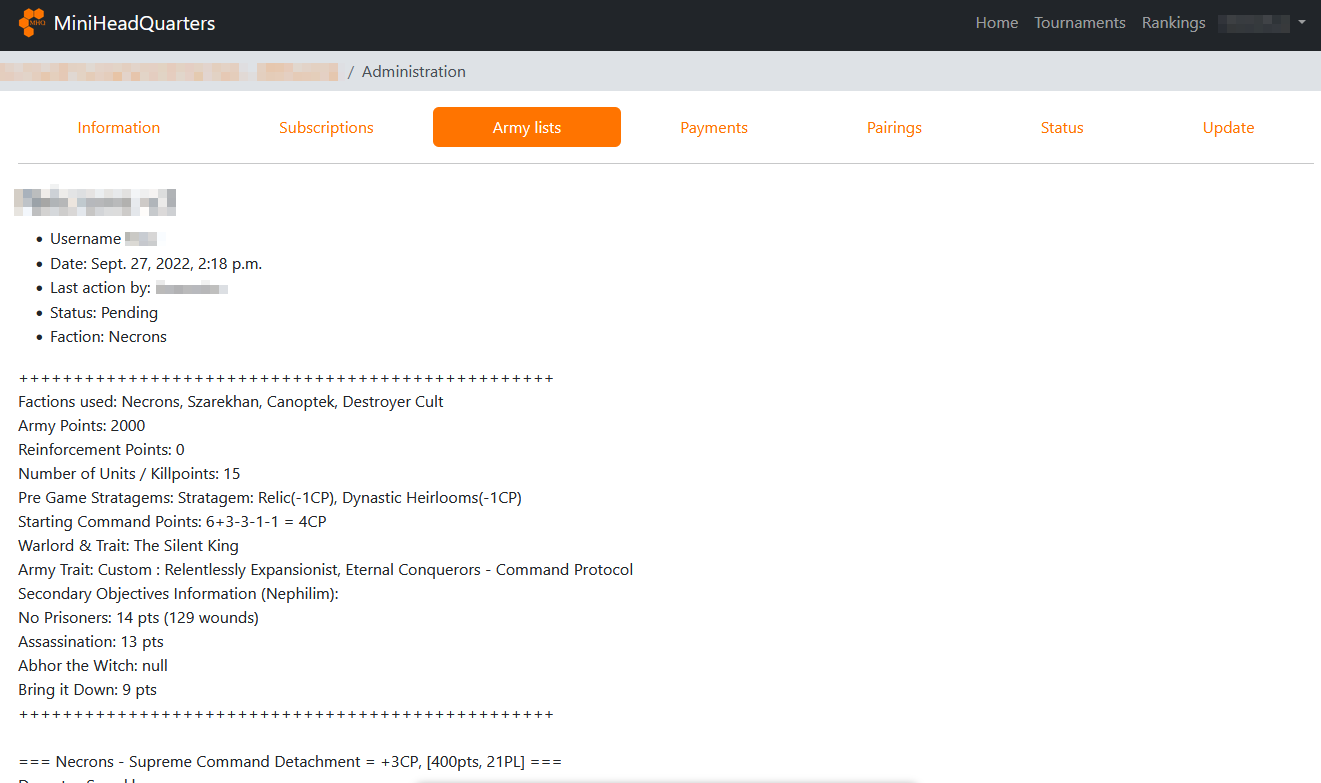
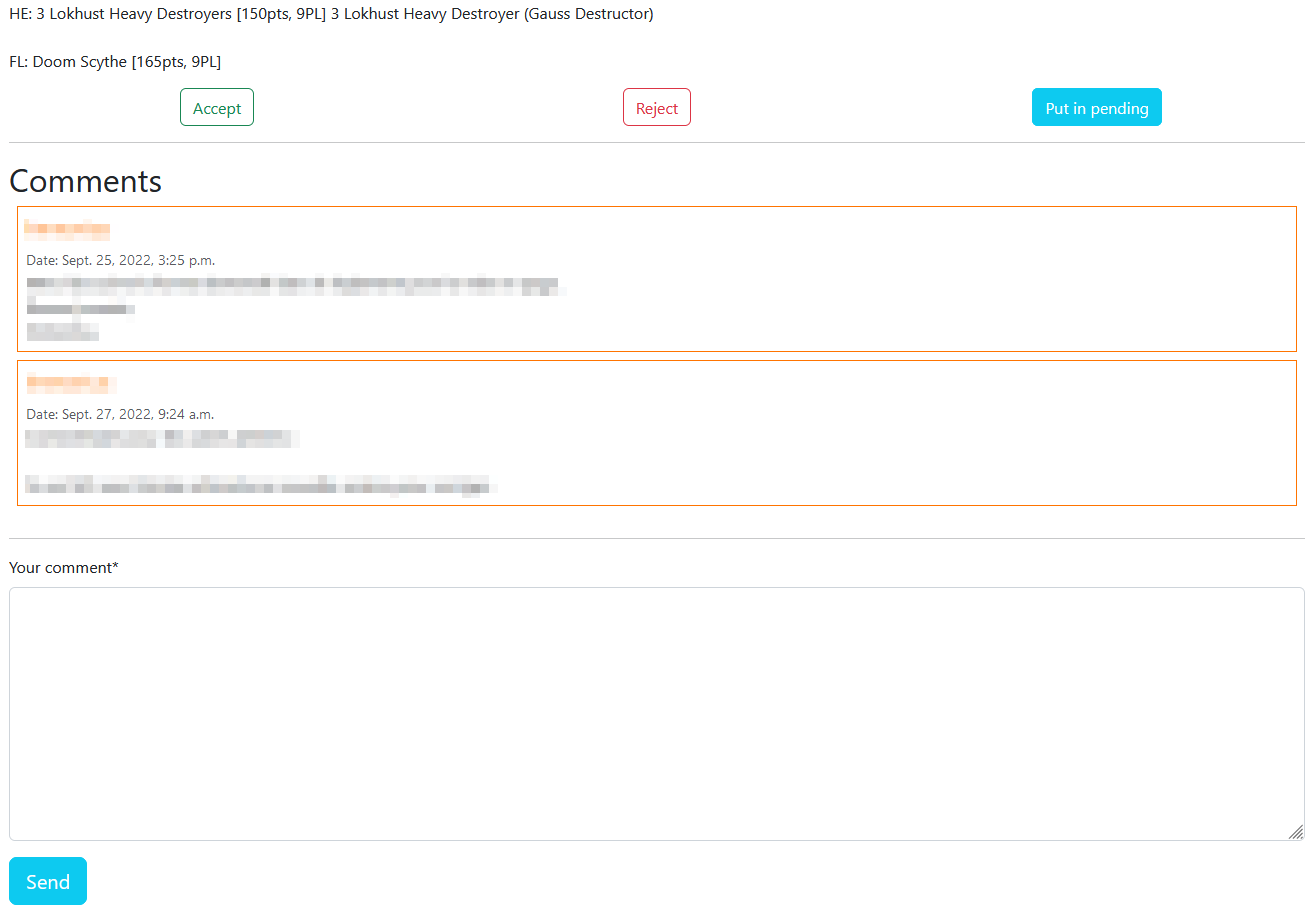
Below the list, you will find three buttons: Accept, Reject or Put in pending.
The button in value is the one corresponding to the current status.
When one of the buttons is clicked, the status of the list (and the subscription) will automatically update and the player will receive an email informing them of the change.
You can also write comments, which the player will see when they view their registration. In the same way, the player receives an email for each comment.
Finally, on the main page of the Lists tab, you can perform mass actions.
This allows you to change the status of several lists at once. For example, once the registrations are closed, to reject all the lists that have passed a payment deadline.
Please note that during a bulk action, no email notification is sent (in order not to overload MiniHeadQuarters' email provider).