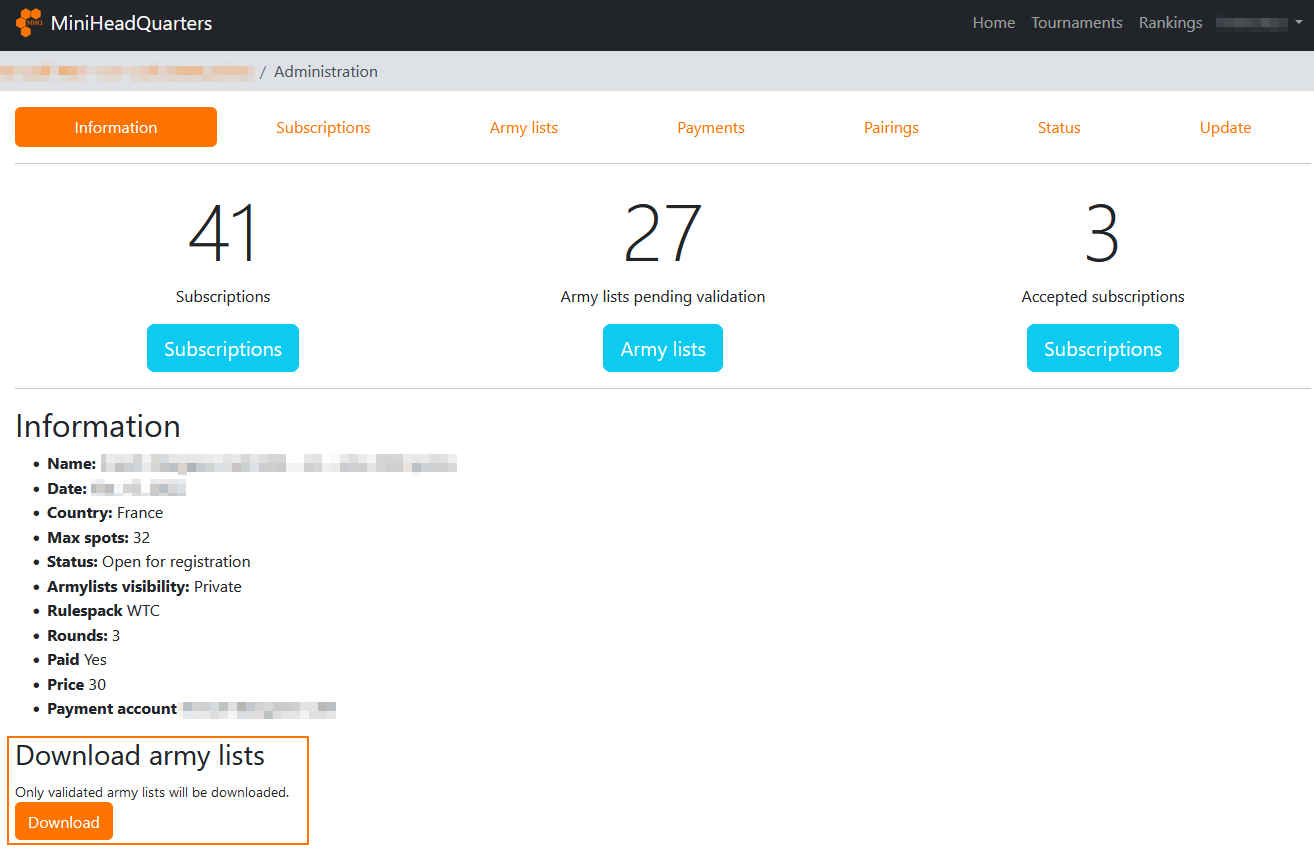Information tab
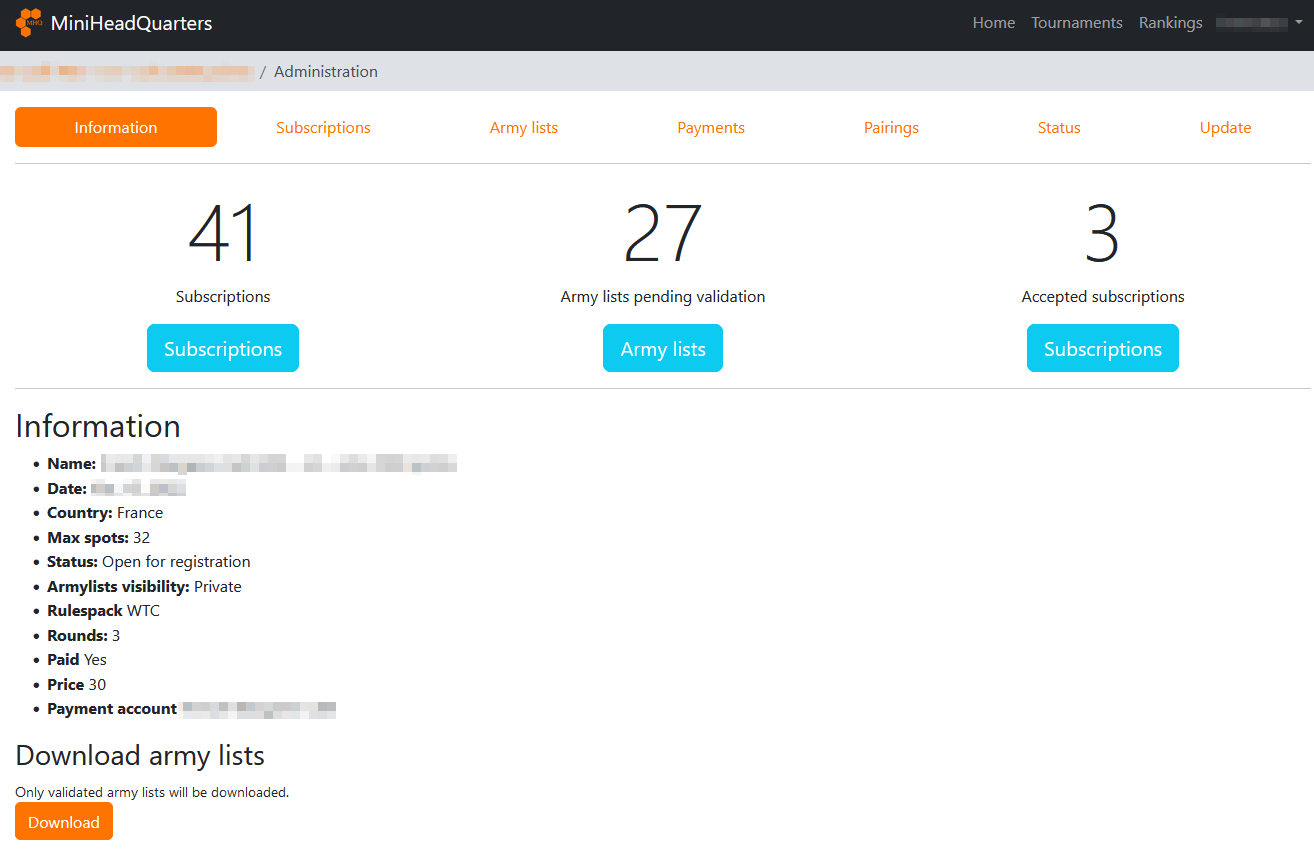
The Information tab gathers the key points of your tournament and allows you to quickly access certain features.
The upper part allows you to quickly see the important information of your tournament: total number of registrations, number of lists awaiting validation, and number of accepted registrations.
The button below the first number will take you to the registration tab, the second to the list validation tab and the last to the registration tab.
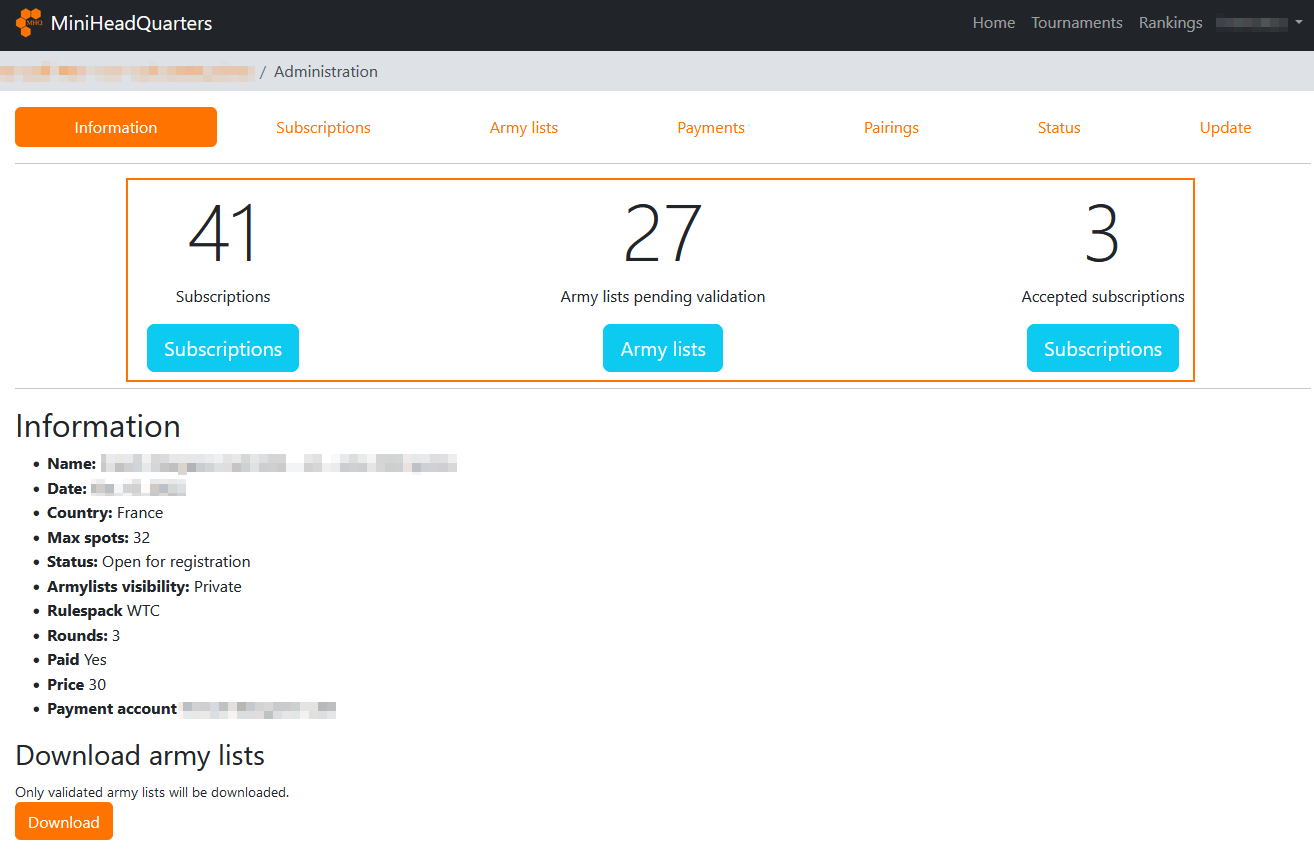
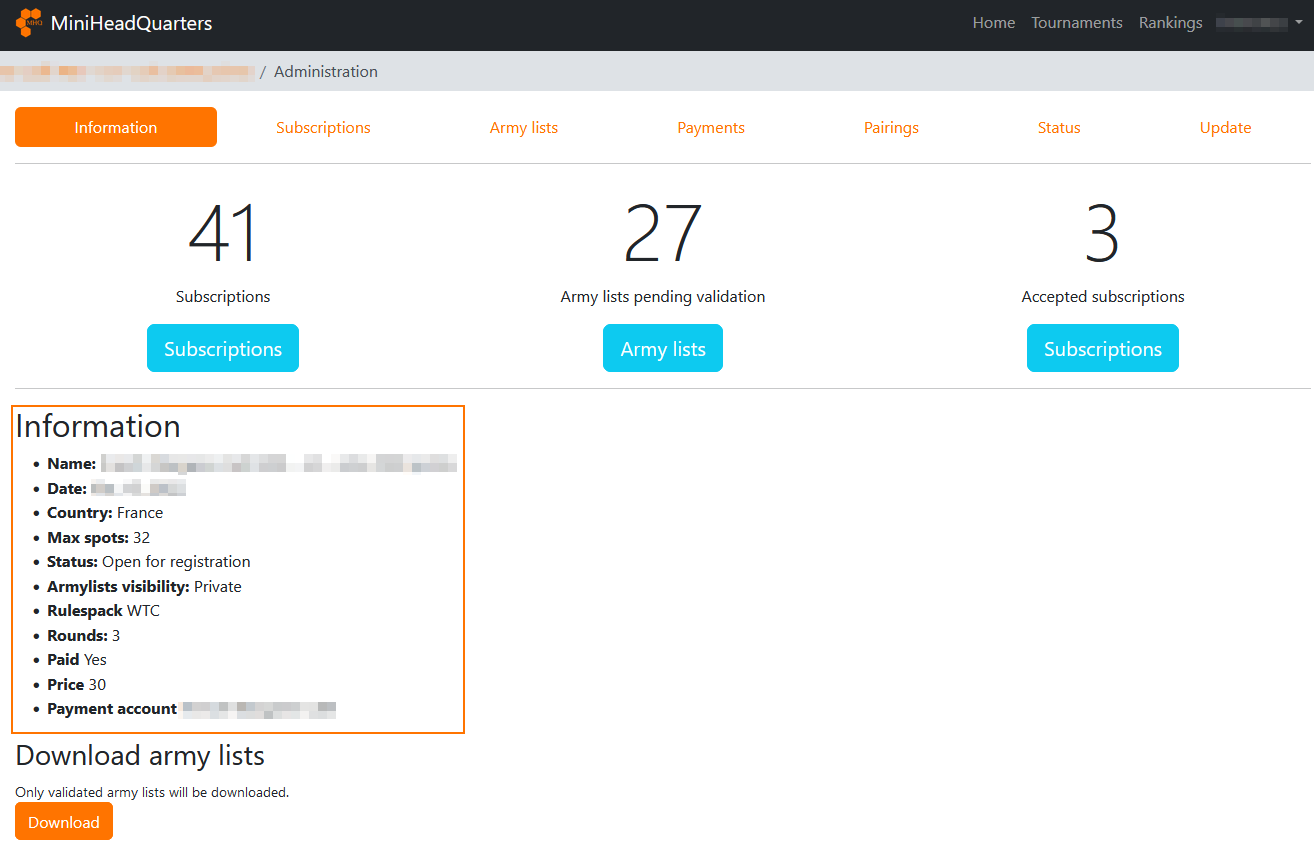
The Information part gathers the important points of your tournament. Some properties are modifiable in the Edit tab of the administration interface.
Finally, the Download lists section allows you to save all the lists of the tournament in PDF format (in order to publish and/or print them).
If the "Display all lists" parameter in the "Update" tab is checked, then all lists, even the non-validated ones, will be present in the PDF.
Otherwise, only the validated lists will be present (this is the case in the example opposite).