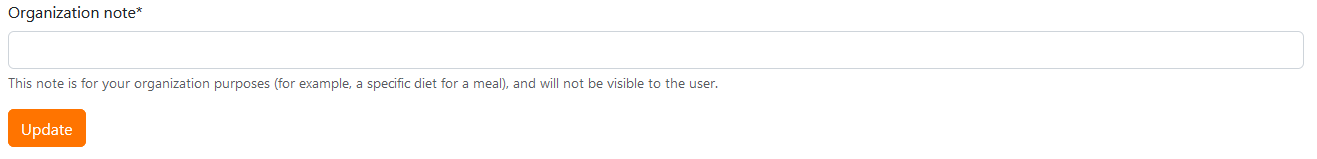Registration tab
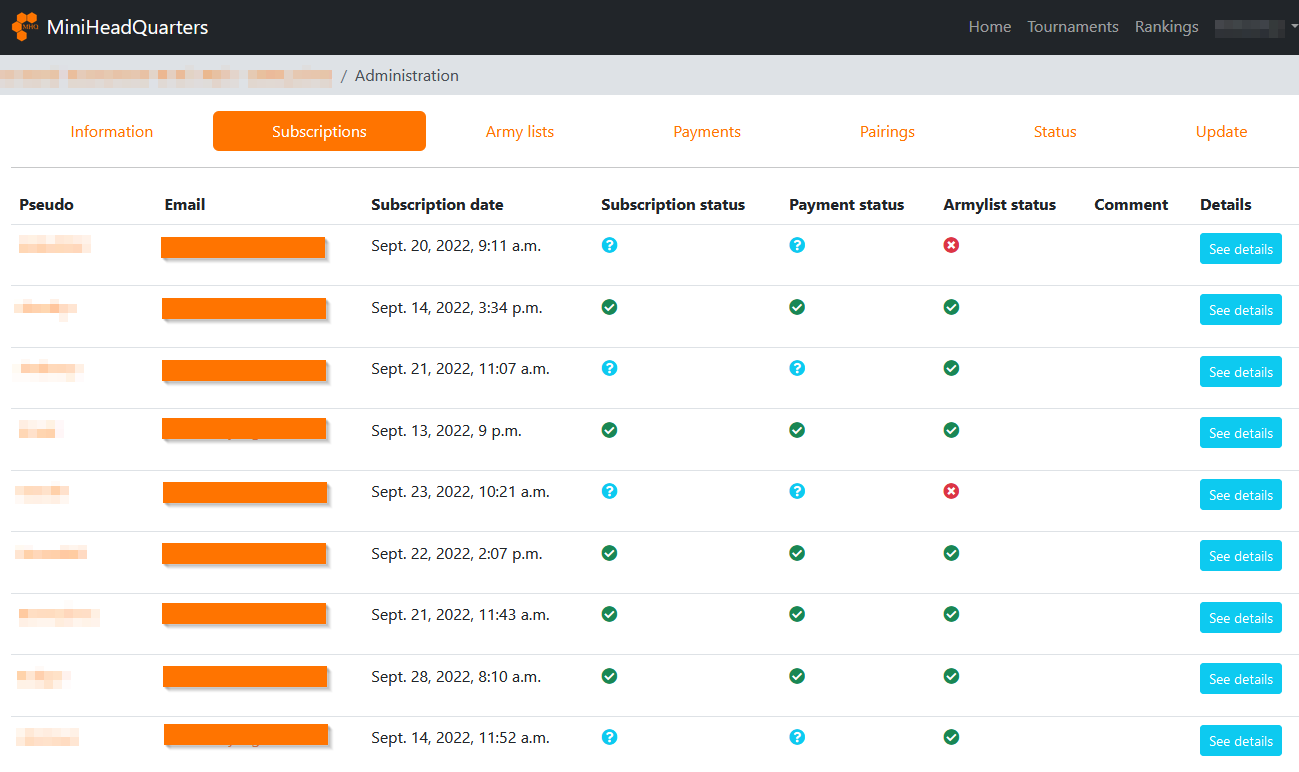
The Registration tab gives you an overview of the players registered in your tournament.
The following information is present: player's nickname (or captain's nickname for side-by-side and team tournaments), player's (or captain's) email, registration date, status (more information below), a possible comment and finally a button to access the registration details.
Each registration on MiniHeadQuarters has a Status. This global status depends on two sub-status: the status of the list (or lists for side-by-side and team tournaments) and the status of the payment.
For a registration to be considered validated, the list must be validated and the payment must be validated.
Note: The payment is always marked as validated if you do not use MiniHeadQuarters' payment system.
The status of the list can take the following icons:
- No army list sent for the moment
- Liste envoyée, mais pas encore revue
- Army list validated
- Army list rejected
The status of the payment can take the following icons:
- Payment not done yet
- The payment has been made (or the payment is not managed by MiniHeadQuarters)
Finally, the global status of the registration can take the following icons:
- Registration is pending validation of the list and/or payment
- The payment and the army list are validated, so is the registration
- The registration was cancelled by the organizer.
Depending on the actions performed by the organizer (validation of lists for example) or by the players (submission of a list, payment), the different statuses will be updated automatically.
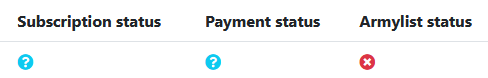
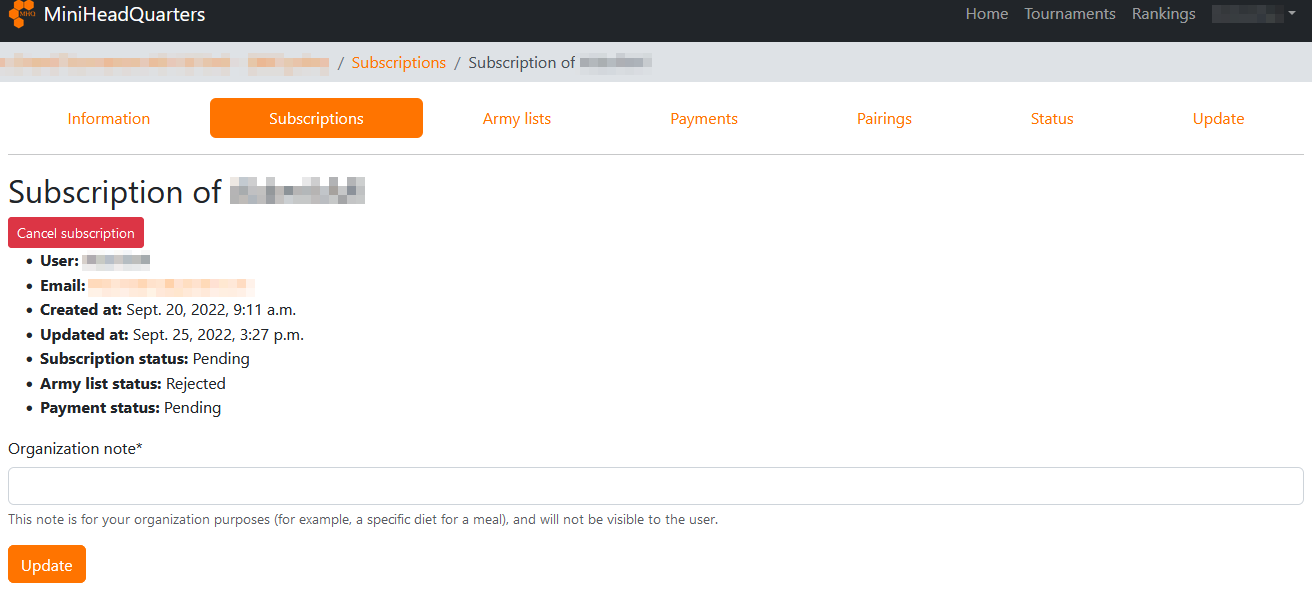
By clicking on "View details" in the list of registrations, you will be taken to the details of a registration.
The different information is gathered here. You can also cancel a registration.
Please note: a player whose registration is cancelled cannot re-register. This is to avoid ill-intentioned people trying to re-register after cancellation and spamming you.
If your cancellation is an error, contact MiniHeadQuarters administration to unblock the registration.
The last section allows you to put a comment as an organizer.
This comment will not be visible to the player, only to other tournament organizers.