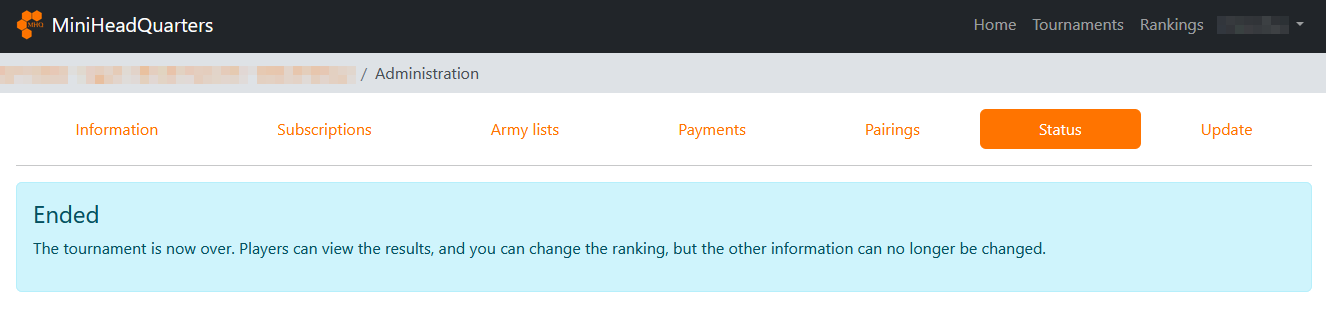Status tab
Warning: once your tournament is in the next status, you will not be able to go back in the administration.
If necessary, contact the administration of MiniHeadQuarters to make the return.
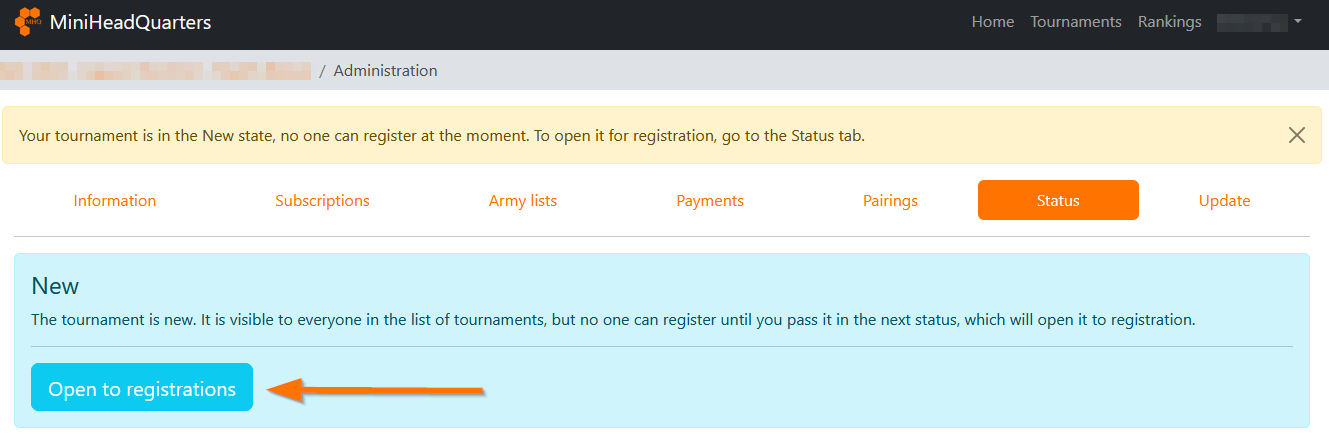
When a tournament is created, it is in the "New" status. In this status, it is visible on MiniHeadQuarters but no one can register for it.
Therefore, this status allows you to give visibility to your tournament, displaying its date, but manually choosing when you want to open it to registrations.
When you are ready to open the registrations, click on the "Open to registrations" button.
In the "Open for Registration" status, players can register for your tournament.
They can then submit their lists, proceed to payment, and you can perform list validations.
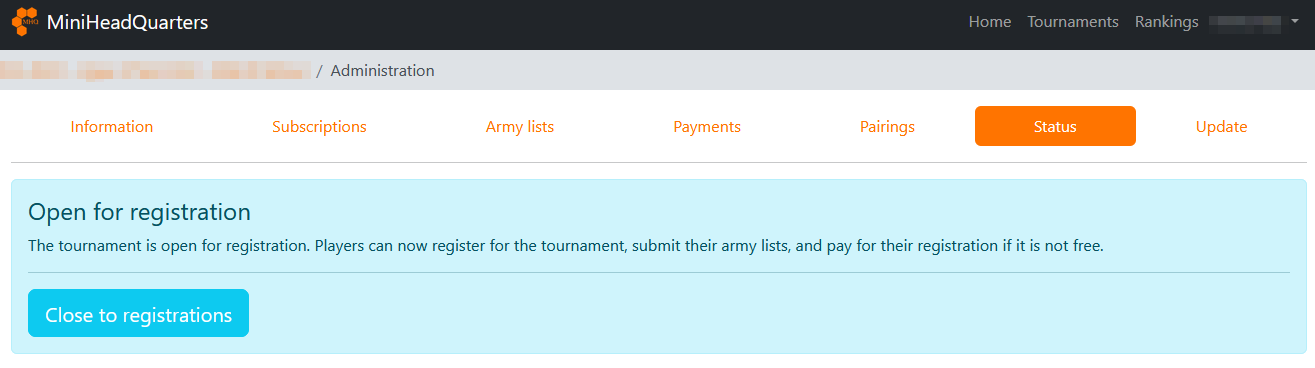
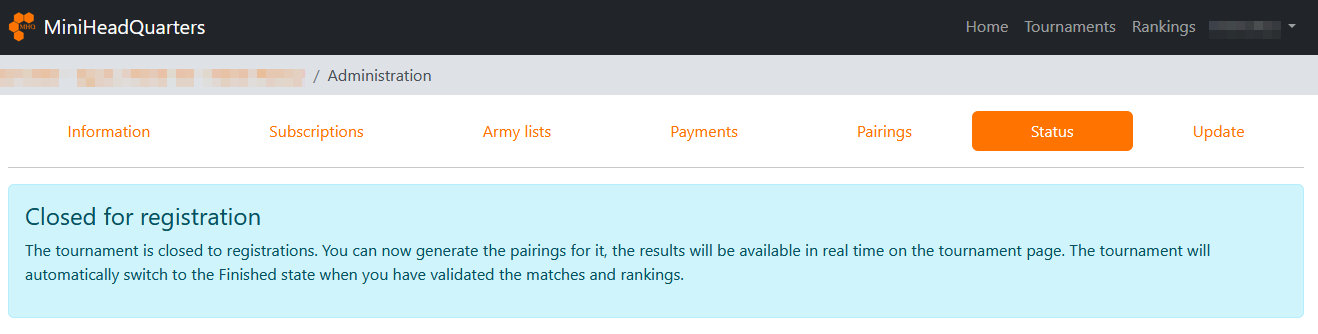
When your registrations are validated, you can change the status to "Closed to registrations".
In this status, no new people can register for the tournament. However, you can continue to validate pending registrations.
Generally, you will set the tournament to this status the day before or the day of the tournament. Indeed, it is only from this status that you will be able to create the pairings of the rounds.
Finally, when you have entered all the results, your tournament will automatically be set to "Ended."
You will not have to do it manually, the tournament will end when you have generated its ranking.
You can continue to edit results even after the tournament is over.